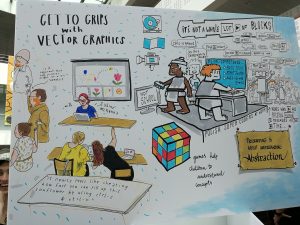Google Maps All the Way to your Holiday

Published as monthly Techie Column in Skerries News, 01 July 2016
It’s the time of year when holidays are on everybody’s mind. Whether you’re dreaming of going somewhere, or deciding which place to book; in the middle of planning the nitty-gritty of your trip, or getting ready to leave; when you’re actually there – and when you’re back home afterwards, Google Maps can add a lot to your vacation.
When you open Google Maps (maps.google.com), a map showing where you are currently will open up. Very handy in many cases! Now type a place you might want to go to into the search box in the top left-hand corner. Voilà – you will see a map of it, like in the illustration (I used Skerries as an example).

Clicking on “Save” on the left will make it easier for you to find this place again. (The blue star underneath the blue box.) “Nearby” offers you restaurants, hotels, and pubs & bars, showing them all neatly in a clickable list with photographs. That way you can get a good feel for the place you are considering!
Click on “Directions” to see how long it would take you to get to your chosen place by car, transit (i.e. local public transport), bike, walking, plane. The transport information is getting more accurate all the time – I wouldn’t book a holiday based on it as yet, but I’d say we’re nearly there.
When you’re looking at a couple of hotels and would like to choose one over the other, then Google Maps is a great way to explore the area. First of all, you can switch from Maps to Earth View, which gives you a lovely satellite image instead. Just click on the square in the bottom left-hand corner of the map itself.

And then there is Street View! In the bottom right-hand corner, there is a series of icons on a white background. Move your mouse over the icon on the left that looks a bit like a little person, and click on it – it’ll dangle off the cursor. Now drag it to a street you’d like to see, and let go. You’ll be dropped right into that street! Use your mouse to take a good look around. 
Great, isn’t it? You’re standing in front of the hotel you were thinking of going to. Turn around. Oops, not a very nice neighbourhood at all… So try another hotel, check out the area, and go there if it seems better!
Planning your actual travel? Get directions from the airport to your hotel, and you’ll find it way easier to reach it hassle-free. In many cases, Google Maps can even tell you the cost of the train ticket / tram ticket / bus trip.
And one of the great aspects is that you can actually send directions to your phone, so you don’t have to rely on having access to the internet abroad! Saving maps for offline use on your phone or tablet is another clever thing to do, just in case (most hotels and resorts these days do have WiFi, but if I were you I wouldn’t bank on it…).
As you take a look around Google Maps, you’ll notice lots of photographs associated with certain places. Even in Skerries, there are tons of lovely pics featuring the Mills, the harbour, both beaches, and many, many more locations. All over the world, people add their pictures, and it’s become a great and colourful source of information.
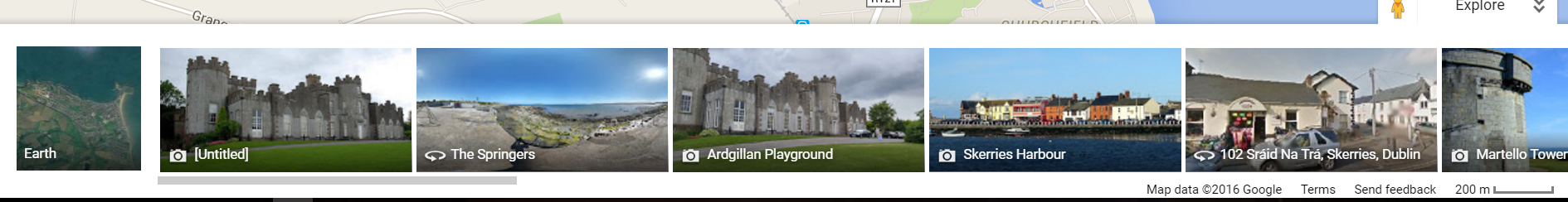
When you’re abroad, or even better once you’re safely back in Skerries (don’t want to tempt anyone, the wrong people might think you’re actually not at home…), you might want to add to Google Maps yourself by adding pictures and reviews (yet another reason why it’s worth checking out a place on Google Maps – see what others thought of it). So you’ll become a contributor to Google map yourself, and make it even more useful for all of us. Thank you!